Backup with Free Online Storage
8:42 AM
Backup with Free Online Data Storage - Have experienced data loss on the hard drive or flash? Whether it's because it was accidentally deleted or by virus? How does it feel? Just imagine if the data is very important. what are you doing is the data lost and can't back to you?
I think backup files on cloud / internet is safe, because we do not need keep the hardware or storage media. Simply just sign up, upload and your data has been back up. I am using two online data storage services, they are MediaFire and Dropbox. Both of them is free online data storage, but you can get the premium service too.
When I sign up, mediafire is a browser-based cloud storage. But now, mediafire also provides apps for mobile and desktop (BETA) is available for Windows, Mac and Linux.
With mediafire free service, we will automatically get 50 GB free storage capacity. Wait for what? Just register on Mediafire for FREE! And get the 50GB hard drive on the internet. Still less? You can add upgrade capacity for free when you signed up,50 GB is more than enough for me, My storage still under 1%.
Capacity provided by the dropbox only 2GB. But it was more than enough for me. If you need more, please upgrade. You can upgrade capacity for free and paid.
I use dropbox for collaborative projects with friends who are separated by distance, As can be readily integrated with dropbox desktop, so I just put a file in the dropbox folder, the file will be automatically uploaded to the server. So we do not upload manualy with browser. And if we're friends change or add files to your dropbox folder distributed / shared with us, we will automatically download the file, and I know it is in our folder. Sleight of hand: D!
In addition we can also share the download link with anyone as long as we put the file in the public folder.
Interested in utilizing the dropbox for online project collaboration? Get a free Dropbox with 2GB of storage capacity by registering dropbox.
Confused choosing mediafire or dropbox? Just use whichever is convenient for your activities.
I think backup files on cloud / internet is safe, because we do not need keep the hardware or storage media. Simply just sign up, upload and your data has been back up. I am using two online data storage services, they are MediaFire and Dropbox. Both of them is free online data storage, but you can get the premium service too.
 |
| mediafire or dropbox |
Mediafire
I am started using this services at 2009. I use mediafire to save file that i share on internet such as ebook, tutorial, etc. With mediafire we can easily share files on the blog and anyone. Then we can know how many people download my files.When I sign up, mediafire is a browser-based cloud storage. But now, mediafire also provides apps for mobile and desktop (BETA) is available for Windows, Mac and Linux.
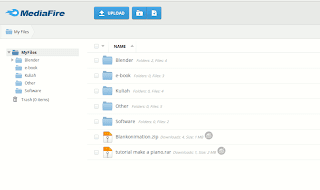 |
| mediafire dashboard |
With mediafire free service, we will automatically get 50 GB free storage capacity. Wait for what? Just register on Mediafire for FREE! And get the 50GB hard drive on the internet. Still less? You can add upgrade capacity for free when you signed up,50 GB is more than enough for me, My storage still under 1%.
Dropbox
Is one free data storage service in internet that based on browser, mobile and desktop. So we can access data from anywhere, when we can not access through the PC, we can use a smartphone to access it.Capacity provided by the dropbox only 2GB. But it was more than enough for me. If you need more, please upgrade. You can upgrade capacity for free and paid.
 |
| dropbox dashboard |
I use dropbox for collaborative projects with friends who are separated by distance, As can be readily integrated with dropbox desktop, so I just put a file in the dropbox folder, the file will be automatically uploaded to the server. So we do not upload manualy with browser. And if we're friends change or add files to your dropbox folder distributed / shared with us, we will automatically download the file, and I know it is in our folder. Sleight of hand: D!
In addition we can also share the download link with anyone as long as we put the file in the public folder.
Interested in utilizing the dropbox for online project collaboration? Get a free Dropbox with 2GB of storage capacity by registering dropbox.
Confused choosing mediafire or dropbox? Just use whichever is convenient for your activities.



0 comments